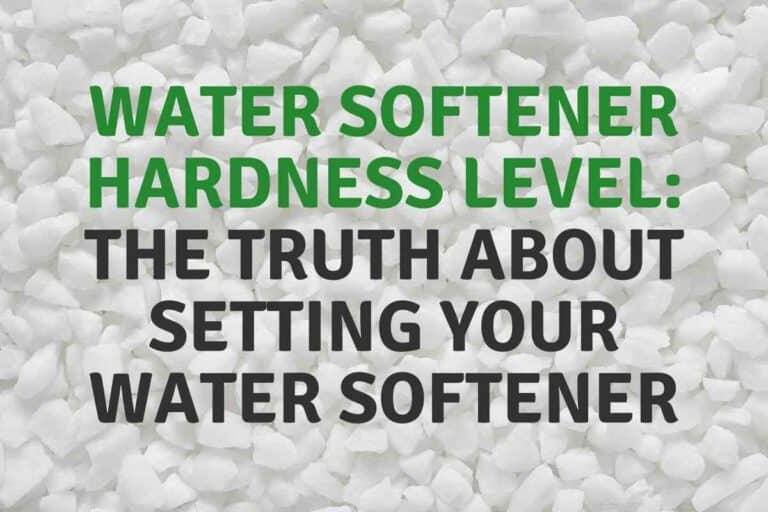How To Change Water Filter In Keurig 2.0 K300
If you own a Keurig 2.0 K300, then you will need to replace the water filter at some point. It is important to know how to properly replace the filter.
Changing the water filter on your Keurig coffee maker will ensure that the water you are making your coffee with is filtered properly. This allows you to make great tasting coffee.
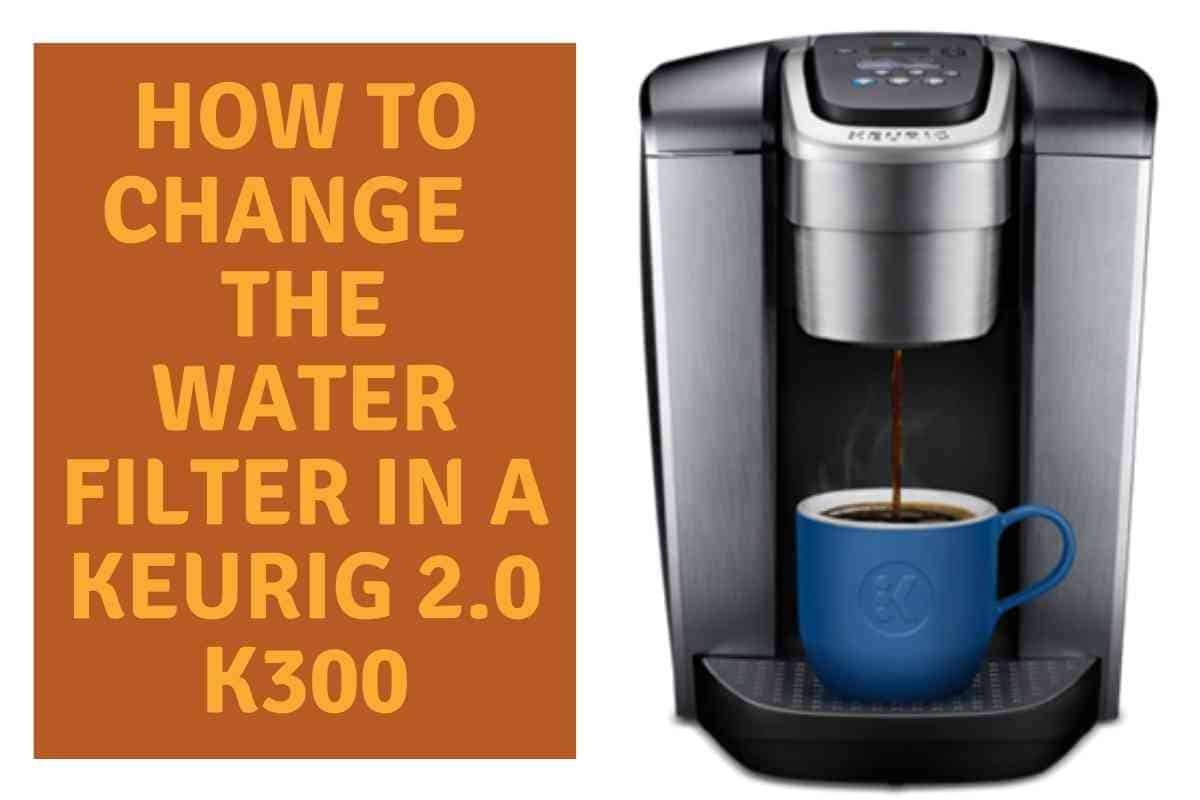
How To Change Water Filter In Keurig 2.0 K300
To change the water filter in your Keurig 2.0 K300 you need to remove the old filter, soak the new filter in water, and then properly install the new filter back into the water filter holder before placing it back into the water reservoir.
The water filter in the Keurig 2.0 K300 is important to ensure that your cup of coffee tastes great and it is good to know how to change it properly and at the right time.
The information in this guide comes straight from Keurig and is the proper way to change the filter cartridge. This information is a vital part of owning a Keurig coffee machine and maintaining it.
Overview of Keurig 2.0 K300
The Keurig coffee maker has taken the world by storm over the last several years. Keurig has produced a wide variety of coffee makers to fit any lifestyle and specific household needs when it comes to making coffee.
There are Keurigs available to fit any home and kitchen size including apartments, single family homes, cabins, and even tiny houses.
The K300 brewer not only allows you to brew multiple sizes of single-cup coffee, but also allows the ability to brew a 4 cup carafe for your family.
The machine knows when the carafe is securely in place and ready to brew. With a 60 ounce water reservoir, this model will hold a good amount of water before having to refill.
This coffee machine also has the K 2.0 Brewing Technology, which enables the brewer to read the top of every K-cup or K-carafe pod.
This does restrict usage to Keurig designed pods, but the technology allows the machine to control brew temperature and brew size.
Along with these features, the Keurig 2.0 K300 also has other settings to make a cup of hot cocoa, tea, and even iced coffee. The display on this brewer also allows you to control the strength of the beverage you are brewing.
Each person has certain preferences when it comes to how they like their coffee, so it is a huge perk to have the ability to choose the strength.
There are many options available with this brewer to make your perfect beverage regardless of what you want to make.

How to Change Keurig 2.0 K300 Water Filter
With the Keurig 2.0 K300, it will let you know when it is time to change the water filter. This will usually happen every 2 months or every 1,000 ounces of water that passes through the filter. It is important to change the filter on time.
If you do not change the water filter at the proper intervals, the filter will continue to get dirty and eventually will not function as it is supposed to.
If it reaches the point of being unable to filter your water, then the taste of your coffee or other beverages can potentially change.
- Remove the water reservoir from the machine.
- Discard any water in the reservoir and remove the filter holder.
- Grab the filter holder and push the tabs on both sides of the base to separate the water filter.
- Discard the old filter.
- Soak the new water filter in a bowl of water for 5 minutes.
- After soaking, rinse the new filter for 1 minute under running water.
- Install the new filter into the filter holder and be sure it locks into place.
- Put the water filter holder back into the water reservoir.
- Place the water reservoir back into the machine.
What Type of Water To Use In Keurig
The best type of water to use in the Keurig coffee machine is filtered water. This can be bottled water or even filtered tap water. If you can find water with a mineral content of less than 1ppm, that is ideal
You want to avoid tap water if your water has any issue with hardness. This can cause issues with buildup due to excess minerals in the water. By creating too much excess buildup in the machine, you are potentially reducing the life of your Keurig coffee maker.
However, you do not necessarily want to use softened water either. Softened water can cause clogging around the coffee grinds or tea leaves. This causes the brew process to slow down.
The Keurig manuals state not to use distilled water. This is due to the fact that distilled water is too pure for the sensors in the Keurig.
If you use distilled water on a frequent basis in the Keurig coffee machine, the machine may not sense that there is water in the system.
By using the proper water in your brewer, you will eliminate not only the potential for poor tasting coffee, but also reduce how often you have to replace the water filter as well as reduce the frequency of dealing with the descaling process.
What is Descaling Your Brewer and How To Do It
At some point during owning your Keurig, you may notice a message across the display stating that it is time to descale the brewer. This message will usually appear every 3 to 6 months, but even if it does display this message, it is still a good idea to descale at these intervals.
The descaling process will ensure that your machine is running as it should be and that your coffee will be as good tasting as possible.
This process is used to remove calcium deposits and other buildup that can happen inside the Keurig. This is why it is important to use the proper water for your Keurig to prevent too much buildup from happening.
Poor quality of water may cause the machine to display the descale message more frequently than every 3 to 6 months.
Step by Step Instructions to Descale Your Brewer
- Empty the water reservoir on the brewer.
- Pour the descaling solution into the water reservoir then refill that bottle and pour that in after the descaling solution.
- Place a large mug on the drip tray as if you are making a cup of coffee.
- Press the brew button to flush the solution through the machine.
- Dump the water content that is dispensed into the mug.
- Keep pressing brew and dumping out what is in the mug.
- Once the machine indicates “More Water Please” then you can let the machine sit for approximately 30 minutes.
- You will then fill the water reservoir with clean water.
- Run a brew and continue to dump the contents that fill the mug.
- Run at least 12 brews through the system to completely cleanse and flush it out.