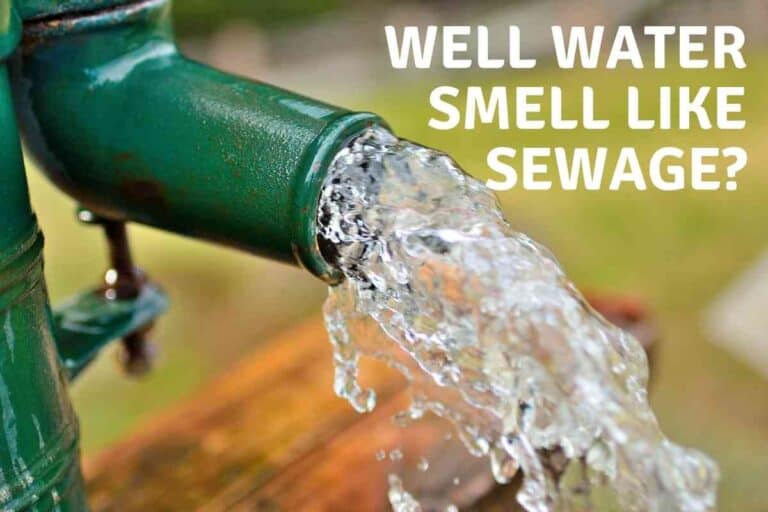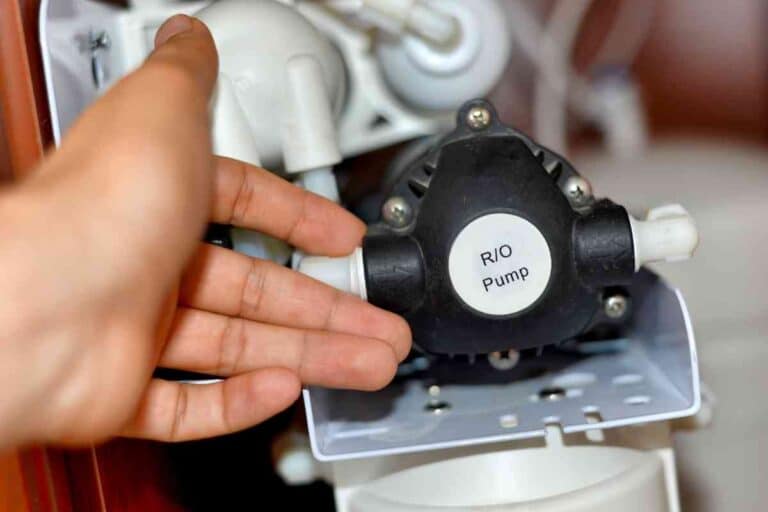How To Set A Water Softener Timer In Seconds!
To keep your water softener flushing at the right time, you need to ensure that you have your timer properly configured, but how do you set it? Water softeners have seen some serious upgrades over the years – with new models and settings that make controlling and accessing your system easier than before. However, every water softener still comes equipped with a timer so that your system knows when to flush itself for its regenerations process.

How do you set the timer on a water softener?
To set a water softener timer with analog controls, rotate the dials to have your softener flush based on your preferred settings. To set a water softener timer with digital controls, hold the arrow keys for 5 seconds and change the ‘DO’ and ‘RT” settings based on your preferred flush cycle.
A lot of households are using water softeners these days – given that this is the ultimate way to control what’s coming out of your tap.
The majority of Americans rely solely on their home’s tap water as their primary drinking source, but water quality can vary depending on the municipality that you live in. Our water is full of trace metals and minerals that can ultimately affect its quality.
Although the majority of these minerals are not harmful to human health, they do have some unpleasant side effects such as adding a bitter taste, leaving calcium spots on windows, and even damaging your home’s plumbing. A water softener is a solution to get rid of the excess trace metals and minerals coming out of your tap, as this intricate system was designed to flush out the non-essential contents of your water.
However, you need to ensure that the regeneration process of your water softener is engaged at an appropriate time. To help you understand this further, we are going to take a closer look at how to set a water softener timer.
After extensively researching water softeners, I have been able to gather enough information to determine how to set a timer for this filtration system. My research has indicated that the process of resetting a water softener’s timer can vary depending on the model of the system, as well as its generation.
Why Set a Water Softener Timer?
Having your water softener timer set properly is essential for keeping your system running optimally. You need to keep in mind that while your water is passing through the softener, it is being filtered of trace metals and minerals.
As the calcium, magnesium, iron, and other trace metals get filtered, they are replaced by sodium chloride. The trace metals are then flushed from your system routinely to ensure that your water softener can continue to filter out minerals efficiently. This is known as a water softener regeneration process. For the regeneration process to engage, you need to set your water softener timer so that the system knows when to flush itself.

How Often Should My Water Softener Regenerate?
Before you set your water softener timer, you should have an idea of what to set your regeneration cycle to.
There is some speculation as to what the ideal flush cycle is for a water softener and you should ultimately decide this for yourself based on the hardness level of your home’s water, as well as how much you use. Frequency of use determines whos much salt usage you need to create soft water for your home.
Generally speaking, a water softener timer should be set to regenerate every week. If you live in a private household with moderate amounts of water usage, then you should be okay to flush your water softener every 5 to 7 days.
With that being said, if your region’s water supply has a lot of trace metals and minerals with a high water hardness level, then you should consider setting your timer to regenerate more frequently. In this case, every 2 to 3 days may be required for a flush cycle to be engaged.
Lastly, you should select an appropriate time of day for your water softener timer to start its regeneration cycle. These systems prevent you from using your tap water when regenerating, which is why it is best to set them to run at night. A lot of homeowners generally choose a time between 2 am and 4 am.
How to Set Water Softener Timer
Although all water softeners are designed to do the same thing, they can vary in their design. These systems have been around for a long time now and many people still have theirs running after decades of use.
These are generally non-digital timers that have analog controls.
On the other hand, there are also new-age water softeners that are more high-tech and have a different kind of design. These water softeners are equipped with expansive features and controls that can be operated digitally.
The process for setting a water softener timer will be different depending on whether the system is digital or non-digital.
In addition, each make and model water softener may vary in how the timer needs to be set. There are a lot of standardized controls that are synonymous with water softener systems, but you should always check to see what your model’s owner’s manual instructions say to make sure that you are setting your timer appropriately.
How to Set an Analog Water Softener Timer
Non-digital water softeners are still very commonly used today and they work just as well as a lot of the new-age designs. Setting a water softener timer on an analog system is not hard and it is very similar to setting the timer on an old stove.
Your clock timer generally needs to be accessed before you can set it. The clock timer of your water softener should be closed off by a panel or top that needs to be disconnected from the system. A couple of clips or pins will hold the top in place, which you will need to remove.
There will be a clock system that is equipped with several different dials that should be visible once you take the top off.
The dial that has a 24-hour clock around it will indicate the time of day that you want your water softener to start. Simply pull the dial to change the timer and set it to your preferred softener control setting.
The other dial should be labeled ‘Day’ and it will likely have 7 different numbers around it to represent each day of the week. You can then rotate the dial to the day setting that you want the system to engage. The number you set this dial to will determine how many days will pass until the system regenerates.
How to Set a Digital Water Softener Timer
The majority of water softeners equipped with a digital timer will have a display that indicates the current time and the number of gallons that you have used since your last regeneration cycle.
To set the digital timer on your water softener, you want to press and hold both of the arrow keys for about 5 seconds. This will change the display’s reading to ‘DO’ (Day Override) and a number that indicates how often the water softener will flush itself.
You can change how often the flush cycle occurs by altering the days on the display with the arrow keys.
By clicking the ‘Cycle Button’ on the display, the softener timer’s display will change to ‘RT’ (Regeneration Time). You will see a time of day appear for your regeneration time, which you can change with the arrow keys. Select the time of day that you want the system to flush.


![Easy Ways To Bypass A Water Softener [Solved!]](https://freedomresidence.com/wp-content/uploads/2022/05/Easy-Ways-To-Bypass-A-Water-Softener-768x512.jpg)