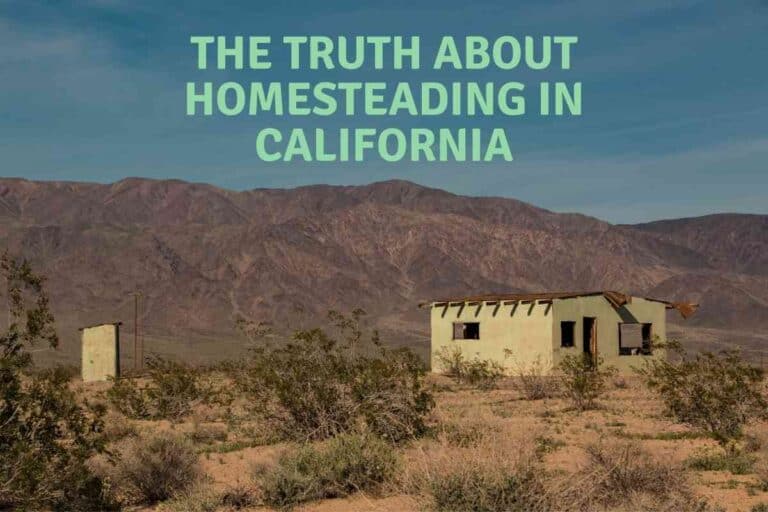How To Reset & Regenerate Your Culligan Water Softener
If you have a Culligan water softener, you need to know how to reset the water softener and start the regeneration process as needed.

Water softeners will not function properly if they are not reset and regenerated as needed. This process is to ensure that you will get the results you are looking for.
How To Reset & Regenerate Your Culligan Water Softener
To reset and regenerate your Culligan water softener, you need to determine if you are regenerating for a future time period or right now. You will select the checkmark button, hold it for the appropriate amount of time, and the system will begin the regeneration process.
You may find that your water doesn’t feel as soft coming out of the faucets or you are having mineral buildup around your faucets. There are several reasons why you may want to regenerate your water softener system and it is important to do so.
The guide below will help you determine what to look for when deciding if you should regenerate your water softener and instructions to follow to complete the process.
OEM Culligan is the primary source of this information and is exactly what needs to be done to complete the reset and regeneration cycle.
What Is The Purpose of a Water Softener?
Many people might wonder if they need a water softener, and if they do, what is the purpose of having one. If you live in an area with a hard water supply, a water softener is a good idea.
How do you know if you live in an area with hard water? A good starting point is if you use well water, it is going to be hard water.
According to the US Geological Survey, most Americans have hard water within their home. There are certain levels of water hardness that can be experienced.
The US Geological Survey determines the level of water hardness based on the amount of calcium carbonate that is found in the water.
These levels are referred to as parts per million (ppm,) mg/L, or grains per gallon (gpg.)
- Soft– Soft water is defined as water with levels of 0-60 ppm, 0-60 mg/L, and 0-3.5 gpg.
- Moderately Hard– Moderately hard water is defined as water with levels of 61-120 ppm, 61-120 mg/L, and 3.56-7.01 gpg.
- Hard– Hard water is defined as water with levels of 121-180 ppm, 121-180 mg/L, and 7.06-10.51 gpg.
- Very Hard– Very hard water is defined as water with levels of >180 ppm, >180 mg/L, and >10.51 gpg.
A water softener, often called an ion exchange unit, is used to remove certain minerals from your water. The two main minerals are calcium and magnesium.
Hard water can cause many problems within a home so if you live in an area with hard water, a water softener is extremely important.
Hard water can cause soap scum residue in bathtubs and washing machines, dry and itchy skin, spotty glasses and dishes, mineral buildup around faucets, and reduced efficiency of certain hot water appliances.
There are many benefits to installing a water softener in your home. These include softer skin, healthier hair and scalp, easier on your pipes and appliances, cleaner dishes, and removal of unwanted tastes and odors in your water.
How Do You Know You Need to Reset?
There are some signs that can indicate that your water softener needs a reset and regeneration.
- Hard Water Spots Appear– You might start noticing hard water spots appearing on your glasses as well as your shower door. Along with water spots, mineral buildup can also indicate that your unit is not functioning properly.
- Water Feels Different– If you are used to soft water in your home, you will know almost instantly if the water that is coming through your plumbing is not soft. You may notice that when you shower you are left with film on your skin from your soap. Your skin might also begin to feel dry and very itchy.
- Water Pressure Changes– If you suddenly notice that the water pressure in your home has changed, this could indicate a clog or problem with your water softener system.
If you notice any of these things happening within your home, a simple way to check on your water softener system before going through the reset and regeneration process is to check the salt levels in your brine system of your water softener.
If you notice that you need to add more salt, this can be a simple fix.

What Is the Regeneration of Your Water Softener?
The process of regeneration is needed in order for your water softener to continue to function properly and be able to remove the unwanted minerals from your water.
The resin beads can only catch a certain amount of minerals before they are unable to work effectively. This is when a saltwater solution is needed to flush through the entire system.
The salt mixture will be pushed through each chamber of the water softener and in turn the entire system will be flushed clean.
This will allow the resin beads to then pull the minerals from your hard water again and only soft water will be pushed through your plumbing.
How To Reset & Regenerate The Culligan Water Softener
Delayed Regeneration
If you are wanting to set the regeneration for a future time, you will use the process for a delayed regeneration.
- When you are on the home screen, you will push the checkmark button. Hold it for at least 3 seconds and then release the button.
- The screen should display the regeneration status. The system should show the scheduled regeneration time on the screen, which will likely say “REGEN TONITE” with a date and time.
- If you are wanting to cancel a delayed regeneration that is scheduled, you will then push the checkmark button for 3 seconds and release. The screen should display “REGEN OFF,” indicating that the regeneration process has been canceled.
Immediate Regeneration
This process is best used if you are wanting to start the regeneration process right then.
- When you are on the home screen, press the checkmark button and hold it for at least 10 seconds.
- The screen should now display the regeneration status. It should show “REGEN NOW” and the system should start the regeneration process immediately.
- If the system is successfully starting the regeneration process, it should quickly read “REGENERATING.”
Bypass Regeneration
If you are wanting to bypass the regeneration process in your water softener, there is a way to do so.
Certain water softeners will allow the bypass procedure, which is beneficial if you are using water for solely outdoor use. You do not need softened water for gardening or cleaning outdoors.
- From the home screen, you will push the downward arrow button.
- Press the downward arrow and checkmark button to select the manual mode.
- You will then see several options including “BYPASS.”
- Press the checkmark button to select bypass time period.
- The screen will then display the manual bypass time periods.
- Press the checkmark and the up and down arrows to select the time period.
- Choose between 30, 60, 90, and 180 minutes.
- Press the checkmark button to make the final selection.
- Press the “XX” to return to the home screen.
Types of Culligan Water Softeners
Culligan offers multiple types of water softeners to fit the specific needs of your home and your lifestyle. It is important to take the time to research and consider which option would work best for you depending upon the number of people within your household and how much water you typically use.
Aquasential Smart High-Efficiency Water Softener
Culligan created the Aquasential water softener to make owning a water softener the easiest experience possible.
This water softener has the ability to reduce operating costs by up to 46% due to its efficiency.
This water softener allows you to keep track of everything through the Culligan Connect app. You can set personal goals for water usage, while also checking the status of your water softener system.
The app will also track the salt levels within your system and let you know when issues arise.
The tank is built to last as it resists UV rays, rust, and corrosion, making it an excellent choice from Culligan.
Culligan High-Efficiency Water Softener
Similar to the Aquasential water softener, the Culligan high-efficiency water softener is made to reduce costs by up to 46% as well. Although it does not work with the Culligan Connect app, it has been labeled as one of the world’s most efficient water softeners.
This water softener only regenerates when it is needed, which can be useful in certain households.
You also have the option to bypass the water softener system. This will allow you to not use softened water for outdoor usage if you wish. The tank is also resistant to UV rays, rust, and corrosion.
This particular system uses a non-corrosive valve versus a typical rotary valve system.
Aquasential Select Series Water Softener
The Aquasential select series water softener offers the ability to soften your water while providing a more affordable option.
Although this system is not as efficient as other Culligan water softening systems, it allows you to save your pipes and offers all of the same benefits of utilizing a water softener.
Will A Water Softener Regenerate On Its Own?
A Culligan water softener will regenerate on its own. It can regenerate at pre-set times or when the system acknowledges that it needs to regenerate.
If the system is regenerating on its own, it will typically regenerate every 3 to 7 days depending on your water usage and it typically takes approximately 90 minutes to complete the entire process.
It is important to have a water softener that fits the specific needs of your home. If you have a water softener that is too small, it will regenerate too frequently.
If the water softener is too large, then it may regenerate infrequently but will require more salt than what should be used.
How Much Water Is Required to Regenerate A Water Softener?
A common concern that some people will have is the amount of water that is required to regenerate a water softener.
While this depends on the water softener itself and how large it is, typically it will use 35 to 65 gallons of water to complete the regeneration process.
The amount of water used to regenerate the system will be dependent upon the size of the water softener, but also how hard your water is. The harder the water is, the more quickly the system will have a buildup and need to regenerate.
If the system is having a large buildup, then it will take more water to flush the water softener.
However, the important thing to remember is that even though it is using a lot of water to regenerate, this is saving you money from the damage that hard water can do.
How To Test Water Softness Levels
If you are experiencing some of the symptoms of hard water, you may be wanting to test your water yourself. There are at-home tests that can give you a good indication, but also ways to test your water to get absolute levels of hardness that are occurring in your water.
At-Home Tests
If you are wanting to do a simple at-home test, you can use a simple empty water bottle with a cap. Fill the bottle ⅓ full of water.
Add a few drops of liquid soap and shake the bottle vigorously. If the shaken bottle has no bubbles and the water is cloudy, then you have hard water. Hard water will not allow soap to bubble up as it should.
Another at-home test that is similar and easy is to simply wash your hands in your sink with liquid hand soap.
If your soap does not seem to bubble when you rub it between your hands, then you have hard water.
Test Kits
There are test kits that can be purchased at most home improvement stores as well as online. These test kits are fairly simple to use at home and can provide accurate results within a matter of minutes.
Typically, you will just need to fill a cup with water from one of your faucets and place the test strip in the water for a recommended amount of time. After the amount of time has passed, you can read the results on the test strip.
This will give you a more accurate reading of the water hardness levels within your plumbing system at home.
Company Testing
If you do not want to do the testing yourself at home, there are many companies, including Culligan that can send an expert to your home to do the water testing.
They can typically do the testing in your home and let you know immediately about the levels of water hardness, chlorine, iron, and other simple tests.
However, if you want more in-depth testing to be done, an expert can send a sample of your water to a lab. In the lab, they can test your water for bacteria, lead, copper, and many other contaminants.
When Should You Test Water
There are a few different instances where testing your water is beneficial. If any of the below items applies to you, then it would be a good idea to have your water tested, regardless if you use an at home water test or have an expert come into your home to do the testing for you.
- Moving– If you have recently moved, it might be a good idea to have your water tested, especially if you are in a new area and you do not have much knowledge about the water in the area.
- Well Water– If you live in an area where you use well water, it is always a good idea to have your water tested. Water that comes from a well is not cared for like public water systems, therefore it is important to make sure that the well water is clean and safe for consumption as well as check the hardness levels.
- Taste or Odor Issues– You may notice that your water smells or tastes different. This is a good indication that you need to get your water tested. Not only is it a good idea to check the hardness levels, but if you are noticing taste or odor changes, then you should have your water checked for any contaminants.
- Buildup– Buildup of any sort indicates that there is something going on with your water. This could be water spots on your dishes, scum buildup in your tubs and showers, or even buildup in your washing machine. These are indicators of hard water and mean that your water needs to be checked.
Related Reading
- Water Softener Hardness Level
- 7 Ways To Quickly Troubleshoot A RainSoft Water Softener
- Kenmore Water Softener: The Ultimate Troubleshooting Guide
- Where To Drain Water Softener Backwash: 4 Safe Options
- How To Adjust Your Water Softener Hardness Settings
- How To Reset & Regenerate Your Culligan Water Softener
- How To Reset A PUR Filter [Solved In Seconds!]



![Easy Ways To Bypass A Water Softener [Solved!]](https://freedomresidence.com/wp-content/uploads/2022/05/Easy-Ways-To-Bypass-A-Water-Softener-768x512.jpg)